Key Dates | Activity |
|---|---|
Tuesday, June 17 | Exam day for selected Grade 12 students only |
Wednesday, June 18 | Period 1 Exam |
Thursday, June 19 | Period 2 Exam |
Friday, June 20 | Period 3 exam |
June 23, Monday | Period 4 Exam |
June 24, Tuesday | No exam at MCI |
June 24, Tuesday | Graduation Ceremony |
June 25, 2025 | Instructional Day - Exam Review Day/Promotion Meetings. All remaining marks are due at noon. |
June 25, Wed. 2025 |
|
June 25, 2025 | Promotion Meetings (PM) |
June 26, 2025 | PA Day |
June 27, 2025 | PA Day |
Welcome to the Family Dashboard. The YRDSB Family Dashboard will give you one-stop access to information and applications related to your child’s education. It is designed to make it easier for you to engage with your child’s education.
Access the Family Dashboard at family.yrdsb.ca.
Report Cards
Report Cards will be available in the Family Dashboard. Parents/guardians will receive an email letting you know when the report card is available for your child and how to access it
Setting Up Your Account
If you do not have a Family Dashboard account, you can create one at any time by visiting family.yrdsb.ca, clicking on “No account?” and “Create one.”
*When creating an account, you must use the email address you have on file at your child’s school.
Detailed instructions and frequently asked questions are available at https://www2.yrdsb.ca/family-dashboard.
Tune In YRDSB is the first podcast of its kind in Ontario. Here we will explore a wide range of topics related to education in York Region and beyond. We look forward to inspiring learning through storytelling.
Dear MCI families,
Taking care of mental health is important for both students and their families. YRDSB offers many services like counseling, support groups, and activities to help students cope with stress, anxiety, and other challenges. There are also local community resources, helplines, and online tools available to support families. If you or your child ever feel overwhelmed, reaching out for help is a great first step. Remember, there’s always support available, and it’s okay to ask for help when you need it.
When emailing teachers, please note that emails are firstname.lastname@yrdsb.ca (example: Milton.Hart@yrdsb.ca for Vice-Principal Mr. Hart). To reach our school’s general email inbox, please contact us at middlefield.ci@yrdsb.ca. For a list of voicemail extensions, visit the MCI Website.
June 21, 2025 National Indigenous History Month and National Indigenous Peoples Day
Here you will find the school year calendar for 2024-2025.
The Parent Portal is now up and running. Thank you for your patience. The Student Activity/Engagement Fee and other purchases can be made.
The Student Activity/Engagement Fee allows us to provide impactful enrichments that extend beyond curriculum requirements. It greatly helps to reduce the cost of running extra-curricular activities and facilitates the building and strengthening of community at Middlefield C.I.
The voluntary Student Activity/Engagement Fee is collected as part of the school start-up process.
This fee supports enrichments that are outside of the curriculum expectations such as:
· school-wide activities (e.g. ceremonies, buy-ins, club membership, assemblies, guest speakers, concerts, showcases);
- sports team subsidy (e.g. uniforms, equipment, transportation)
- club activities (e.g. equipment, materials, guest speakers, workshops. prizes, competitions)
- extra-curricular activities (e.g field trip fees, and/or transportation subsidy)
- school enhancements (e.g. outdoor tables, games, microwave ovens)
- community support (e.g. subsidy for students in need)
The number of events and experiences we can offer our students outside the classroom depend greatly on the funding we receive through your payment of the Student Activity/Engagement Fee. It can be paid via School Cash Online.
The YRDSB is offering online start-up forms to all families for the 2024-2025 year. Forms will be sent centrally from the school board to all families. Translations are available. The Board will send a central email to all families with a link to a Google Form to complete the start-up forms.
Please note the following:
- Families will receive forms during the week of September 9
- Start-Up Permission Form will also be sent to students' GAPPS accounts to complete online.
- Parents/guardians need to log in through their child’s YRDSB GAPPS account to access and complete it.
- Parents/guardians are required to complete a separate form for each child. They must ensure that they log out of one child’s GAPPS account and log back into the next to complete the form for each child. Using the GAPPS account will help ensure that the data is correctly assigned.
- Student GAPPS login information will be required for families to complete the forms. If your child does not have the GAPPs login information, please contact their class teachers.
- Printable forms will be made available if hard copies is needed
- The Start-Up forms will also be accessible at www.yrdsb.ca/familyresources. Families can click on the “Need Help” button under School Start-Up for links to the start-up forms and FAQs to support them in accessing the forms.
- The form will include:
- The Start-Up Permission Form (mandatory)
- Student Information Consent Form (mandatory)
- Request for Faith Accommodations Form
- School Council Nomination Form
We want to remind parents/guardians about our changes implemented to the safe arrival program last year.
A Safe Arrivals program is a series of steps which are performed together with daily school attendance taken to ensure student safety. A safe arrivals program is a mechanism that parents/guardians and schools can use to account for any student’s unexplained absence.
Please note the following:
- Automated school attendance information will be sent 3 times a day for any unexplained absences:
- End of Period 1 - report period 1 unexplained absences
- Lunch - report period 1 & 2 unexplained absences
- End of School Day - report the entire school day of unexplained absences which includes periods 3 & 4
- When a student is absent, a parent /guardian must contact the attendance office either by phone (ext. 150), written note or email (middlefield.ci.attendance@yrdsb.ca) indicating a valid reason for the absence. Please complete this before 8 a.m. on the day of the absence to ensure the absence is entered into the system.
- When replying to an automated attendance message, please specifically indicate that you are approving the absence in order to avoid any misunderstanding.
As a result, we want to remind parent(s)/guardians(s) that they should
- provide the school with complete and current emergency contact information during the first week of September, and throughout the school year if information changes, to the Main Office;
- inform the school of all absences, late arrivals and/or changes to departure plans of their child as soon as possible;
- (if a child is 18 years or older or have declared independence) ensure the form Consent for Information Sharing - Student of the Age of Majority is submitted to the school.
During instructional (class) time, all phones must be powered off or set to silent mode.
A personal mobile device is any personal electronic device that can be used to communicate or access the Internet, such as a laptop, cellphone, tablet, or smartwatch.
We want to support student achievement and well-being by keeping students focused on learning and removing distractions.
If students have their phones turned on during class time without an educator’s permission, they will be reminded to turn it off or set it to silent mode. In some cases, they might be required to hand in the mobile device and pick it up at the end of the period. Parents/guardians may also be notified
Fusion Autodesk (Feb 6)
What a great learning experience we had in Newmarket! What did we do? A couple of Tech Teachers (Mr. Yip and Mr. Wong) at MCI participated in a workshop about Fusion Autodesk. Fusion is software for 3D CAD, modelling, manufacturing, industrial design, electronics & mechanical engineering. Programs that teach students the tech skills necessary to deepen their understanding of STEM (Science, Technology, Engineering, Math) related concepts. These programs have the potential to be used in several of our Tech courses here at MCI. It will positively impact our students' decision to pursue careers in STEM-related industries. We are excited to bring some of our newfound knowledge into our classrooms.
Auto students went to the Auto Show (Feb 19)
Mr Dabas, Mr. Lloyd, and Mr. Mavridis took 2 bus loads of MCI students for a field trip to the Toronto Convention Center for the Auto Show. Students got to see some exciting exhibits. Many students liked the Jeep Exhibit, where professional drivers gave rides on an obstacle course. Students could see and look into all the new models of all the major brands that have come out with some very high-end personal performance cars.
Grade 11/12
Students in the grade 11 & 12 computer engineering and technology (TEJ3M / TEJ4M) course are learning about number systems and boolean algebra. They are learning to add and subtract in various number systems, such as binary, octal, and hexadecimal, and convert between the number systems. They are also learning how to represent logical decisions using boolean expressions and schematic diagrams. They will use TinkerCAD to simulate and apply Boolean Algebra Concepts in real life.
Mrs Falzarano’s Hairstyling & Aesthetics Classes
Our grade 10 Hairstyling Classes are doing French and Fishtail Braids on the Mannequin Heads! They are thrilled to be given a Mannequin Head to parade within the hallways and classes, showing off their new-found skills The grade 11 class is doing Gel nail overlay with Gel polishes, Gel French, and Gemstones. Soon, they will be able to work on live models.
Architecture (TDA3M, TDA4M):
In our architecture courses, students get the opportunity to get hands-on experience with professional computer-aided design software, such as AutoCAD.
Students apply structural and interior design concepts to construct 2D and 3D models of various types of buildings.
Pictured below is the thorough and detailed work of Anita W. from our architecture course, who designed an entire fire station in AutoCAD.
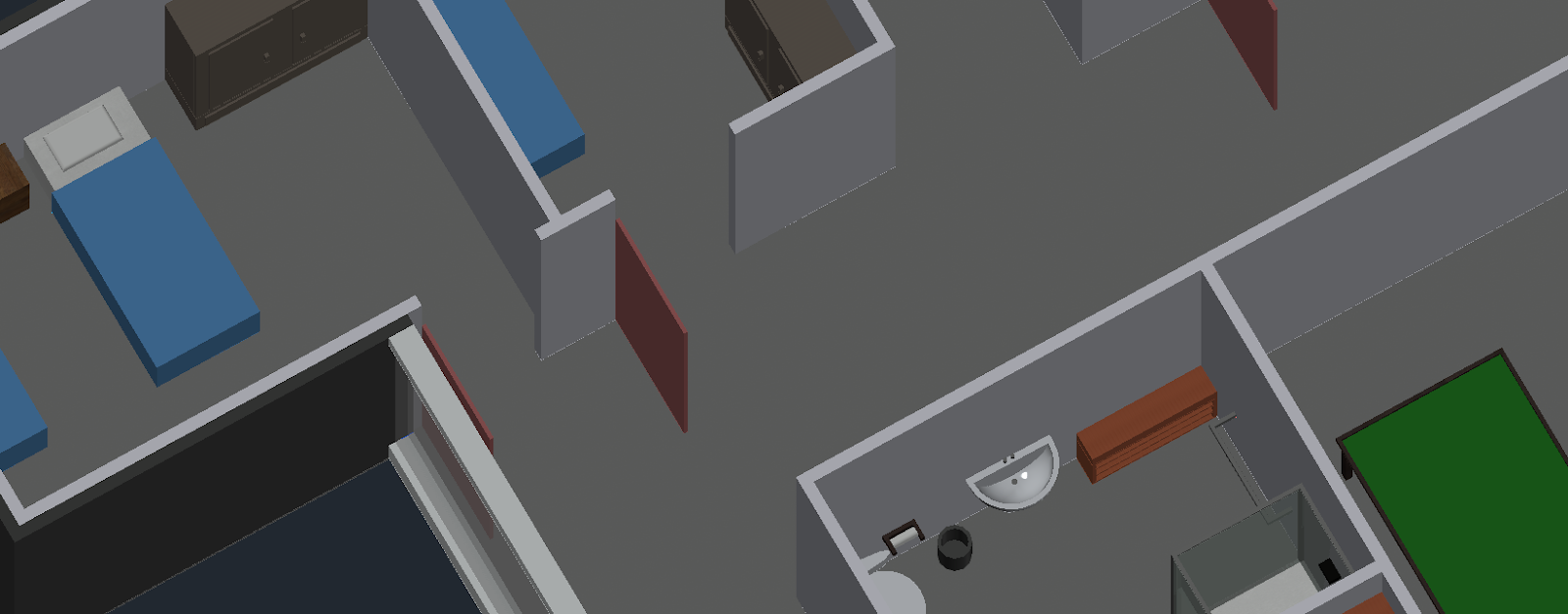
Technological Design (TDJ2O, TDJ3M, TDJ4M):
In our technological design courses, students are introduced to engineering fields such as civil, mechanical, and aerospace engineering. Students apply engineering concepts as they sketch models in CAD software like AutoCAD and build model structures and machinery. One such project involved students learning about key bridge and tunnel design principles before incorporating bridges/tunnels into a mini-golf model. Pictured below is an incredible and expansive mini-golf project by Christina C.

Updates from the Guidance Department
Students at MCI are assigned a Guidance Counsellor based on their last names. A student does not need to book an appointment to see a counsellor. They may come to Guidance at any time to see if their counsellor. If you would like to book a formal meeting time, please email the counsellor to arrange a date and time.
Ms Gordon has accepted a Vice Principal position in TDSB. She will be greatly missed. Students in her alpha can now see Ms Zissopoulos.
This year’s counsellors and their student alphas are:
| Name | Student Alpha |
|---|---|
| Ms Zissopoulos | Last Name A-I |
| Mr Stephenson (Head) | Last Name Kv-Ro |
| Mr Brijmongal | Last Name Rp-X |
| Ms Tsui | Last Name J-Ku andY-Z |
Spring is a great time to get out and visit colleges and universities and many events are moving back to in-person events. For grade 12 students it is one last time to see if a college or university is the right fit for you. For students in grade 11, it is a perfect time to start the post-secondary process and see what colleges and universities have to offer. Most schools in Ontario have open houses during the break. Please visit their admissions websites for detailed information, programs for the week, and registration information.
TVO Mathify is a free on-line platform supporting students with certified OCT tutors. It is funded by the Ministry and this year they have extended their math help to the grade 11 students this year. To register for this free tutoring, visit: TVO Mathify
Colleges and universities will communicate with their applicants primarily through email. It is really important to make sure these emails do not end up in a Junk or Spam folder and important deadlines are missed.
For many programs, the admission process at Ontario universities is simple. Offers can based entirely on Grade 11 and/or Grade 12 high school grades or are based on a consideration of senior high school grades, extracurricular activities, and supplementary applications.
Universities may state academic minimums for a particular program (e.g. must have a 70% mark in ENG4U to be considered) or they may publish the minimum average that secured entry into a particular program the previous year. In the latter case, it is not uncommon for these academic cut-offs to vary from year to year.
Students can get a general idea of the minimum grades required for their programs of choice by checking the ontariouniversitiesinfo.ca website, or looking at the admission websites of individual universities. Please be aware that these minimum grades do not guarantee an offer of admission; in some cases the marks must be much higher.
For a more detailed idea on admission averages , you can visit the Common University Data Ontario website (cudo.ouac.on.ca). CUDO has lots of school specific information regarding:
Number of degrees awarded, student enrolment and entering averages – all by program;
Number of students living on campus and activities offered
Student satisfaction
First-year tuition and ancillary fees by program
Number of teaching faculty
Undergraduate class size, by year level
Graduation rates and employment rates by program.
The November Issue of The Scholarship Report is out. This report holds lots of information regarding: scholarships, bursaries, and tips to help you navigate the post-secondary application process.
Students interested in earning volunteer hours as a peer tutor, or students wishing for a peer tutor to help with your courses should contact their Guidance Counsellor.
We will be matching students and starting our tutoring shortly.
Links to sign up can be found here: